Seemingly overnight, the pandemic has turned virtual meetings into our new normal. Given that video conferencing is here to stay, how to deliver an exceptional virtual customer experience is the new priority for sales, SaaS teams and customer success coordinators with the standout issue being video itself. Many sales professionals don’t turn on their video during sales meetings because they worry about how they look, or that their background isn’t professional.
First impressions still matter
These concerns are real. We’ve all been on video conference calls to find ourselves looking up someone’s nose, or the other person is in a dark room or in front of a window causing them to appear as a silhouette. In a sales call, these types of distractions challenge our credibility and trustworthiness and can end the sale before a word is exchanged.
Distractions and level of engagement can make or break your sale. The person you’re engaging with will decide within a millisecond whether to trust you, so it’s critical to eliminate as many distractions as possible to make it easy for your prospect to engage with you. Video catches everything, and on Zoom our eyes don’t have to move much to take in everything.
To ensure that you come across polished, credible and trustworthy, set yourself up for virtual sales success by understanding these basic principles and apply them to these five Zoom Makeover recommendations.
Camera Angle
Camera angle and trust go hand-in-hand. Research shows that speakers are rated as most trustworthy when viewers see the subject at eye-level. High and low camera angles were often associated with less trust.
Set your camera level with your eyes. Make sure to look directly into the camera so that your client or prospect knows you’re looking at them. If you turn your eyes to their video window, you’ll appear to be looking off-camera.
- Sit about arm’s length from the camera lens
- Frame yourself so that your eyes are in the top one-third of the Zoom window
- Leave a little bit of space above your head (also known as headroom)
- The bottom of the video window should be just below armpit level

©Shelley Golden
Lighting
Lighting is the most important element of trustworthiness. Good lighting illuminates your eyes and face evenly, showing you at your best.
- If available, use natural daylight as it provides a soft light on your skin. Lighting is most effective when the light comes directly in front of you or from the sides.
- If the light source is coming from your back, you’ll appear in silhouette, and other participants won’t be able to see you properly, as shown in the “Before” shot of the silhouetted woman in the image above.
- If you wear glasses or if facing a window isn’t an option, position two lights, one on each side of your face, angled toward you at 10 o’clock and 2 o’clock positions. Position them slightly higher than your head and angle them downward.
- If you do not wear glasses, it’s OK to have the light source on your face directly in front of you.
- Keep in mind the light bulb hue. Is it a warm color (more yellow/orange) or cool (tends to be more white)? Purchase a light that allows you to adjust the color “temperature”. The color temperature for daylight is cool. Test your lights by setting a mock video session to determine which light positions and color temperature make your skin tone look most natural.
- The “Touch-up my Appearance” button in Zoom’s Video Settings helps reduce the illusion of wrinkles and softens your skin. Don’t overdo it! You’ll blur everything in your Zoom box which is a contributing factor to Zoom Fatigue.
- Dark furniture, walls and clothing absorb light, which can leave your face poorly lighted. Make sure you light up both yourself and your background
SUPER TIP: I often suggest placing fuchsia and/or bright yellow Post-Its over parts of your lights to create a warmer skin tone. This works for both darker and lighter skin tones.
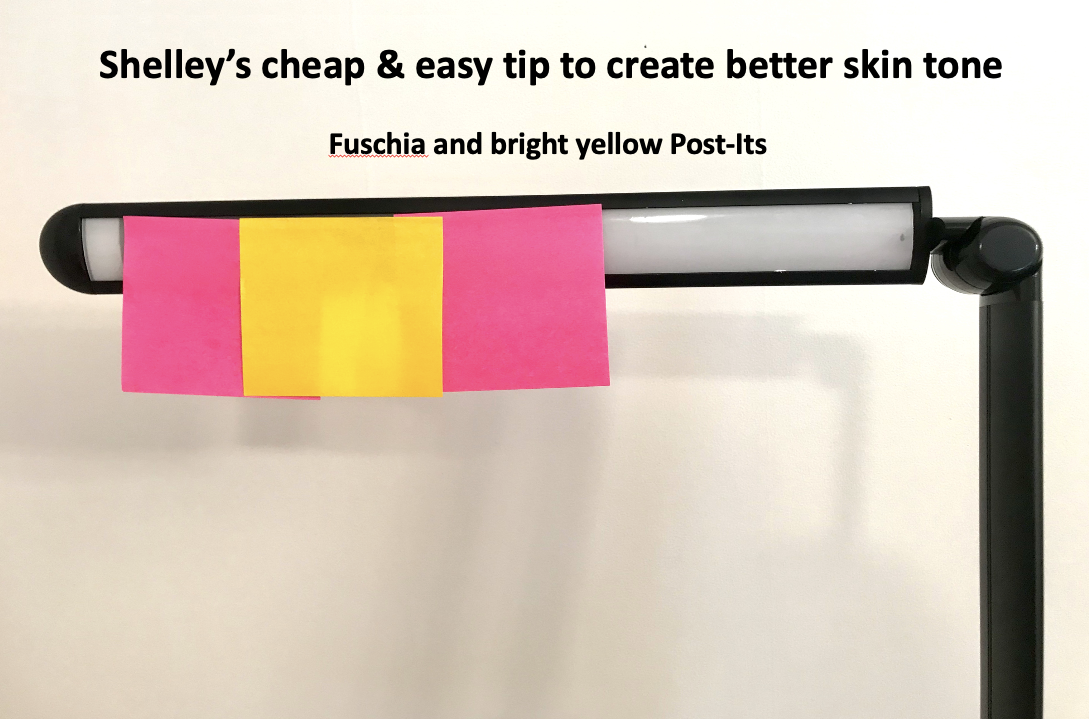
©Shelley Golden
Sound
How crisp and clear you sound to others, without unwanted background noise, is as important as how you look.
- An external microphone such as a clip-on lavalier microphone or ear pods are the best option. Either will improve how you sound and reduce background noise. If you don’t have an external microphone or headphone, use the built-in microphone in your laptop or phone. A word of caution: these built-in mikes pick up background noise that can overpower and distract from what you’re saying.
- Check your video conferencing platform for the “noise suppression” option — and use the “suppress background” feature to remove distracting background noises. This will enable you to sound your best without annoying sounds or noises getting in the way of the conversation.
Background
Your background says a lot about you. It should convey the utmost professionalism and instill confidence that you’re a top sales producer with a valuable product or service. Most spaces can be made to look professional, even if all you have is a repurposed storage room or closet. I discourage clients from working from their kitchen, messy garage, or some other unorganized space. A client who is a crypto currency trader worked in his non-descript dark basement. By purchasing a few key items, we transformed it into the look of a high-end sophisticated office with elegant furniture, plants and artwork.
Here are some simple, yet inviting ideas to work with —
- Add organized bookshelves. Keep clutter off the shelves and your books in a vertical position as it’s easier on the eye. Remove small nick-nacks and most picture frames. It’ll stop people on your video conference call from trying to read book titles and focusing on your photos instead of you.
- Consider adding an abstract piece of art slightly off-center behind you to replace files or stacks of sales binders. It’ll add style and sophistication without being a focal point or visual distraction.
- If you have a plain, single-color wall behind you, add a plant and wear contrasting color clothing so that your body stands out against the background.
- Look for any reflection your video conferencing lights are casting on photos, artwork, diplomas and certificates behind you on walls and shelves, as this is another distraction.
- The Blur feature in Zoom’s Virtual Backgrounds tab is a good option if you don’t have a professional background and creating one isn’t possible.
You will appear more credible when people can see your actual background. Don’t use a virtual background if you’re in a sales meeting as they are distracting, can convey the wrong message, and parts of your body vanish and re-appear as you move because of the technology. If your company requires that you use a specific virtual background, I recommend purchasing a green screen. It will eliminate most visual distortions.
To optimize your appearance, adjust Zoom’s built-in appearance settings. Make sure to check for new settings as Zoom is constantly updating their app.
Best Clothing for Zoom
Everything your clients and prospects see in your Zoom video window represents you and the credibility of your company. Focus on confidently presenting yourself at your best so that your prospect focuses on you and what you say, rather than examine what you’re wearing.
Consider these important factors when selecting clothing and color—
- Colors: It’s best to wear solid colors in the middle range: blue, tan, green, and purple.
-
- Dark colors appear even darker online
- Avoid wearing white—you’ll look washed out and the camera darkens your face unnaturally
- Avoid wearing black—It makes it more difficult to read body language
- Avoid wearing plaids, stripes, herringbone or busy patterns as they will make you appear ten pounds heavier
- Avoid T-shirts and tank tops. They’re not professional and will tank your credibility
- Accessories: Avoid glitzy, flashy and noisy jewelry
- Keep face make up simple and minimal
- Use soft-colored lipstick to emphasize your lips. This will make make it easier to “read your lips”
- Avoid shiny lip gloss and frosted eye shadows
When you take control over how you show up on Zoom calls, you’re strengthening the credibility and trustworthiness of yourself and your team. By intentionally creating an inviting and visually pleasing environment, as you would in your physical office, you’ll dramatically increase the likelihood of closing that sale.
© Shelley Golden. All Rights Reserved.





